Google Analytics Attribution Modeling
By Camron Shoushtarian, Digital Campaign Manager
If you own a website or are a digital marketer, one of your key goals is likely to understand what website visitors do, when they do it, and why they do it. Google Analytics (GA) is an essential tool for processing and analyzing this data. However many users often get stumped with attribution modeling and often wonder what is the best way to ensure data collection is pure.
Attribution models assign a credit to the respective touchpoint in a customer’s journey to a conversion. This will aid you in understanding what marketing channels or campaigns are driving the most conversions. Using this, you can make data powered decisions about how to allocate your marketing budget for the best results.
This also provides insight into post-engagement behavior. By tracking user behavior after a click, you can easily understand the impact of touchpoints, customer retention and loyalty. For example, if a user buys your product via a Google search ad, they may return to the brand’s website several times over the next few weeks to browse complementary products. By giving a conversion credit to the search ad, marketers can see the full impact of their investment beyond the initial conversion.
What are the Attribution Models?
There are several different attribution models available in Google Analytics, each of which assigns credit to touchpoints in a different way. However some of them are being sunset with the move to GA4 in late June 2023. Here’s a brief overview of the most common attribution models:
Last-click attribution:
Google purchased Urchin (a web statistic analysis software) in early 2005 and has used it as a foundation for Google Analytics. In the early days of web analytics the only way to determine user activity was based on last click. Last click gives all the conversion credit to the last click that the user made before converting.
This means if a user visits your website from Facebook, Google Ads, and then converts from a twitter ad, Twitter would get 100% of the represented conversion for that user. This is the default attribution model in Google Analytics.
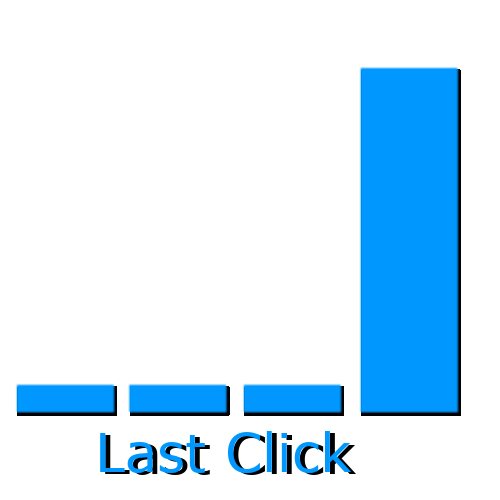
First-click attribution:
This is quite literally the opposite of last click, this model assigns all the credit for a conversion to the first click that the user made in their journey.
For example, if a user makes a purchase after clicking on a Youtube ad, receiving an email, and then clicking a paid search ad, the first click attribution model would assign all the credit for the conversion to the Youtube ad.

Linear attribution (Sunset June 2023):
This multi-touch attribution makes no assumptions about the weight or impact on a conversion. This model gives equal conversion credit to all touchpoints in a user’s conversion journey.
For example, if a users makes a purchase after interacting with a paid search ad, social media banner, email, and Youtube ad, the linear attribution model would assign each touchpoint an equal 25% of the conversion credit.
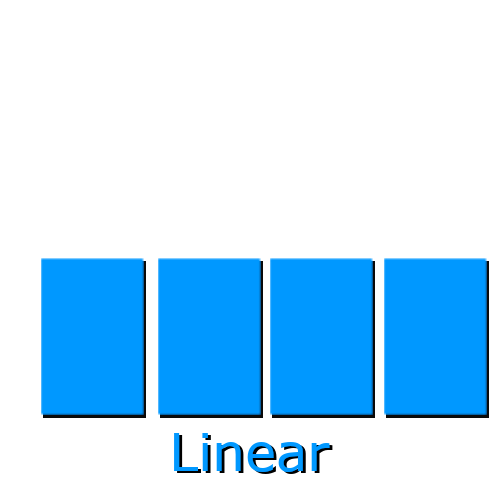
Time decay attribution (Sunset June 2023):
This model gives more conversion credit to touchpoints that occurred closer in time to the conversion.
For example, if a customer sees a display ad a week before converting and then clicks on a social ad a day before converting. In that case, the time decay attribution model would assign more conversion credit to the social ad because it is closer in time to the conversion event.
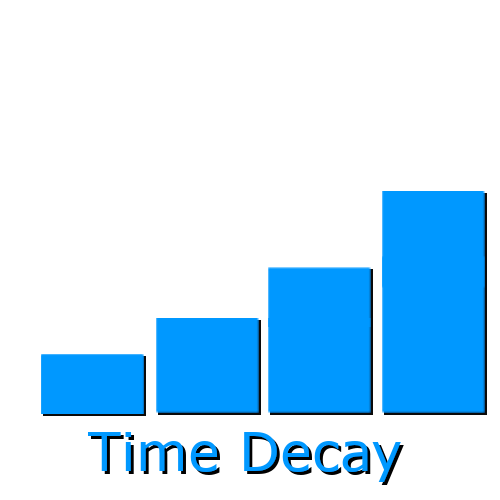
Position-based attribution (Sunset June 2023):
This multi-touch attribution model assigns conversion credit to the first and last touchpoints in a user’s journey, with the remaining credit distributed equally among the intermediate touchpoints.
For example, if a user makes a purchase after interacting with a brand’s Youtube ad, then got to the site via an email, and then clicking on a paid search ad, the position-based attribution model might assign 40% of the credit to the Youtube ad (the first touch), 40% to the paid search ad (the last touch), and the remaining 20% to the email (the middle touch).
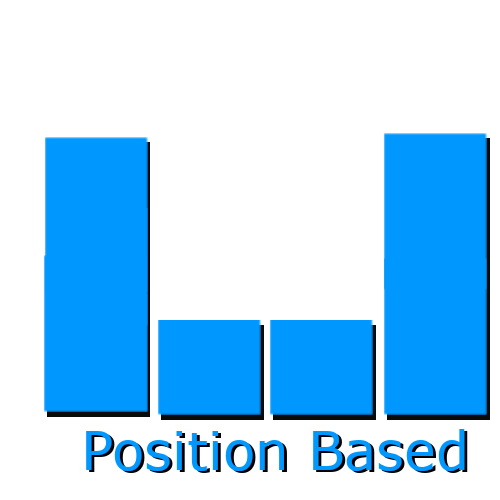
Data Driven attribution:
This model is extremely advanced using machine learning to analyze the conversion paths of the website visitors and will dynamically find the most important touchpoints in the path of conversion. Unlike other attribution models that use a set rule to assign conversion credit based on specific touchpoints, data-driven attribution leverages a more holistic approach, analyzing all touchpoints and giving conversion credit based on their actual impact on conversions.
For example, if a user makes a purchase after interacting with a Youtube ad, social media post, and Paid Search Ad, the data-driven attribution model may assign more conversion credit to the social media post (assuming historical data suggests that social media is the most influential touchpoint in driving conversion).

What Attribution Model Should I use?
Each attribution model has its own unique pros and cons, and the best model for your website will really depend on your goals, campaign, and the behavior of your users. For example, if your marketing campaigns are designed to drive immediate conversions, you may want to use a last-click model. However, if your campaigns are built to increase brand awareness and drive long-term conversions, a data driven model may be more appropriate.
How to Set up Attribution Models
To set your attribution model inside of Google Analytics, you’ll first need to set up goals and conversion tracking. In Google Analytics to see how your marketing channels and campaigns are contributing to your goals. Once you’ve done that, you can navigate to the admin panel inside of GA, from there you can select Attribution Settings
In summary, attribution modeling is a powerful tool for understanding how your marketing channels and campaigns are contributing to your business goals. By choosing the right attribution model and analyzing the data in Google Analytics, you can make informed decisions about how to allocate your marketing budget and optimize your campaigns for better results.
If you’re feeling overwhelmed with Google Analytics and attribution modeling please reach out to us. Our team of certified experts are here to help you navigate all the complexities of digital advertising. Whether you need help setting up and tracking your campaigns or interpreting the data to make the proper decisions, we’re here to support you. If you’re ready to take your advertising efforts to the next level, don’t hesitate to reach out to us today. Contact us to learn more about how we can help you maximize your advertising return and grow your business goals.

